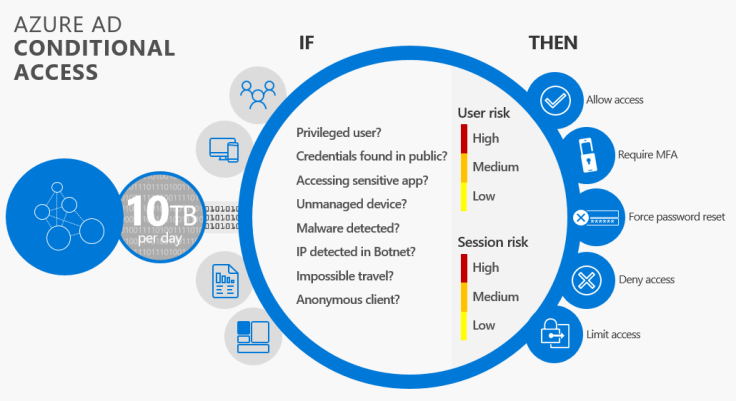This blog article is written post the introductory article on Blockchain. It is recommended you read the introduction before continuing 😊
In this article you will learn about the
- The evolution of Blockchain
- What are smart contracts
- What are nodes in blockchain and what are the types
- At what stage is the technology at present
Blockchain when applied to use case scenarios addresses satisfactorily a substantial latent pain that exists across industries. Blockchain or more accurately a distributed ledger allows organizations to work together in highly competitive markets. Existing inter-company transactions carry enormous costs in process, procedure and cross-checking of records to come to settlement on what could turn out to be a trivial exercise using blockchain technology. Blockchain could streamline the way business operates, the same way the web did, giving birth to a new collaborative economy.
The evolution of Blockchain
The below diagrams depict the evolution of Blockchain.

Blockchain 1.0
Blockchain 1.0 is a simple ledger, which records any kind of transactions in sequence. It represents the state of the network at any given moment. Although it was intended to record, financial transactions, the you could encrypt any kind of transactions by putting it on the Blockchain. This could mean photographs, agreements etc. Bitcoins Blockchain is often referred to as Blockchain 1.0. Bitcoin, Hyperledger, Unspent Transaction Output-based protocols (UTXO) platforms fall into Blockchain 1.0.
The below diagram indicates that Blockchain is a simple distributed ledger that records all transactions. Its state being duplicated across all users in the network.

Blockchain 2.0: Smart Contracts
When distributed ledgers (Blockchain 1.0) has an additional level of logic on top –it is known as the smart contract. The code exists alongside the data in the database. The smart contract is Blockchain 2.0 or Ethereum.
Smart contracts operate like tokenized programs. They have public keys and they have code and can ‘do’ things like a stored procedure in a RDMS (Relational Database Management System) would.
Smart Contracts guarantee a specific set of outcomes based on the code on which it is written. There is no room for confusion or need for litigation. A smart contract is writing a piece of code into the blockchain. And this code would get executed or move to the next step if and only if the requirements in the code is met and accurately fulfilled. This can be compared to a Domino effect, where a set of specific actions are required for each block to fall.
A smart contract is an account that is controlled by code, rather than an account that is controlled by a user. If there is a typo on the code that governs the smart contract hosted in the Blockchain, editing the smart contract would not be possible. Instead a brand new smart contract with the right code would need to be created.
Smart Contracts are written using the solidity programming language. Decentralized apps are created using one or more smart contracts. Smart contracts are programs that run exactly as programmed without any possibility of downtime, censorship, fraud or third-party interface. In Ethereum, smart contracts can be written using several programming languages m including solidity, LLL and Serpent. Solidity is the most popular of those languages. Ethereum has an internal currency called ether, to deploy smart contracts or to call their methods we need ether. Both user accounts and smart contracts can hold ether.
Ethereum uses blockchain data structure and proof-of-word consensus protocol. A method of smart contract can be invoked via a transaction or via another method

Types of nodes
There are two kinds of nodes in the network, regular nodes and miners. Regular nodes are the ones that just have a copy of the blockchain, whereas miners build the blockchain by mining blocks.
Blockchain 3.0: Project Bletchley
In Project Bletchley, Azure provides the fabric for blockchain, serving as the cloud platform where distributed applications are built and delivered. Azure supports a variety of Blockchain protocols including the below: –
- Unspent Transaction Output-based protocols (UTXO) like Hyperledger
- Smart Contracts based protocols like Ethereum
The two new concepts that are introduced with Project Bletchley are Blockchain Middleware and Cryptlets.
Blockchain Middleware
This is used to define the section that takes care of the core services that the Blockchain technology will run on. This includes: –
- Identity and Operations Management
- Data and Intelligent services like analytics and machine learning
This piece ensures security and immutability of the platform on which Blockchain runs.
Cryptlets
Cryptlets is the building block in Project Bletchley that enables secure interoperation and communication between Microsoft Azure, the middleware mentioned in the above section and customer technologies. Cryptlets function when additional information is needed to execute a transaction or contract based on a date or time and providing market data. They then become a critical component of the sophisticated Blockchain systems enabling all technology to work together in highly secure and scalable way. It is the answer to security within the Blockchain

In the next article lets talk about decentralized apps. If you would like clear information about a concept in Blockchain, comment below!